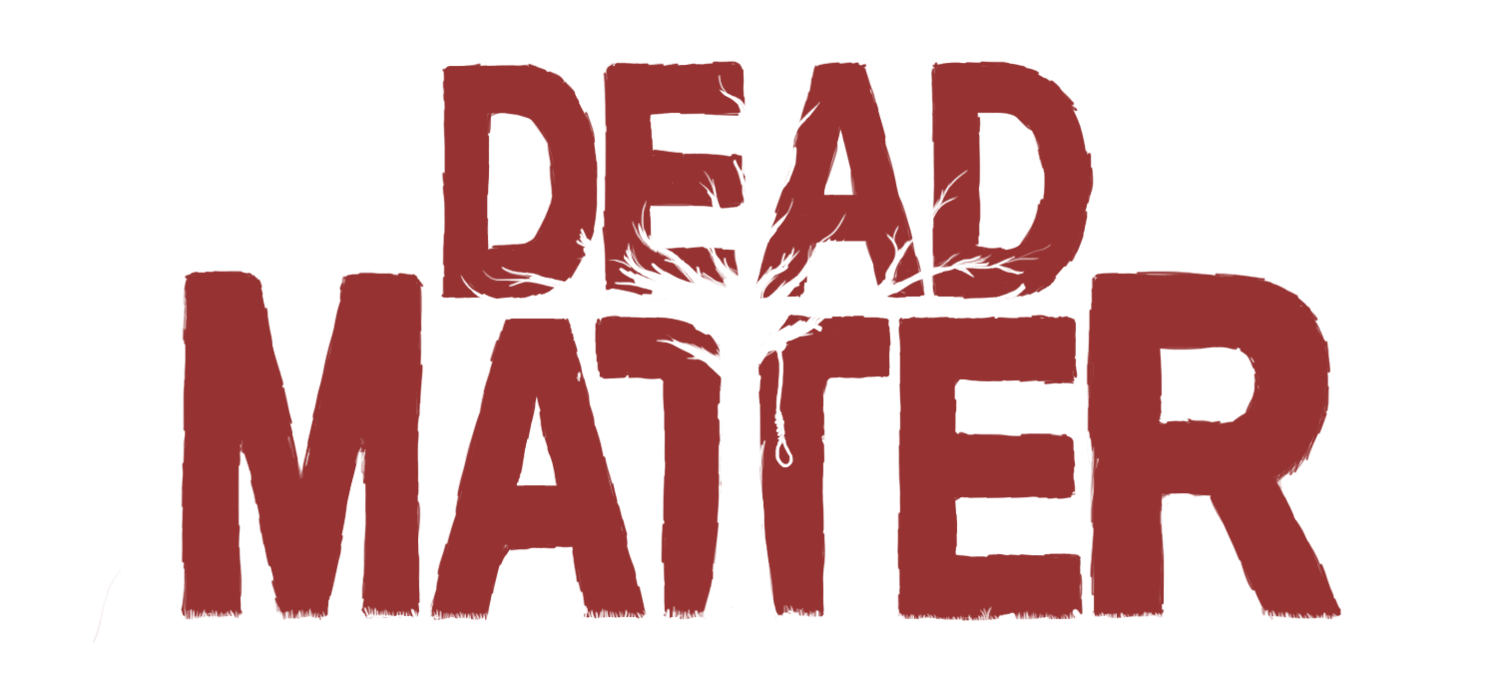Experimental Update 0.7.5 Live Now!
Hey Survivors! Welcome to a quick out-of-schedule blog post!
We won’t be posting next week due to the holidays and we wanted to release a supplemental blog post to go alongside our new update. If you are reading this, then congrats! 0.7.5 Experimental is now available via Steam.
Multiplayer
Unfortunately, we’ve made the decision to cut multiplayer from this release which means that 0.7 is still in experimental. We feel that because 0.7.5 was focused around performance rather than play, it would make sense to post-pone 0.7.6 until early next year.
We were also experiencing some rare yet problematic PhysX hard-crashes on the dedicated server and we didn’t want to take programming talent away from the performance pass which is where they were needed. Multiplayer would also suck without good framerates and we didn’t want to continue adding things while the game was in need of a better performance baseline.
Performance
While we’ve had to set aside multiplayer for this build of 0.7, there has been a coordinated effort at the studio to perform a performance optimization pass. Scalability settings should now be a lot more responsive for those on low-end machines. CPU performance has been improved with regards to the render thread so you should be seeing more GPU utilization along with a higher frame-rate.
For those of you that are interested in why this performance pass was taking longer than we had anticipated, it’s because there were multiple tiny inefficiencies that piled up. We also had a massive performance lynchpin related to the cables used by our utility poles. Those issues should now be cleared up and cables should now cast shadows which they were unable to do so before due to their inefficient rendering.
There are still a few areas in the map that have minor hiccups with performance but this is largely due to the fact we’re heavily reliant on dynamic lighting and we’ll need our Level Designers to do a bit more fine tuning to bring everything up to spec. If you run into low framerates, you should be able to dial back your quality settings and still be able to enjoy the game, we’ve also updated DLSS for those of you that are running on higher resolutions.
Alongside these performance improvements, we have also put the admin tools in-game for players to utilize in singleplayer. These will help improve exploration, metrics measurement, and overall early access experience. (Below will contain more details of the tools available to all Alpha players.)
Atmospherics
We’ve implemented Volumetric Fog into Dead Matter, this is a component that was previously missing and with the newly freed up overhead we decided to make the move now. We’ve also enabled the Weather System, so that the next time you’re playing the game you can expect the cloud coverage to change. We currently have support for the following weather types:
Partly Cloudy
Cloudy
Overcast
Light Rain
Rain
Thunderstorm
Foggy
We’ve also made a pass on the post-processing to tone down the exposure wonkiness as well as to help cement the atmosphere, while we’re not fully done with our post-processing adjustments yet, we feel this is a step in the right direction.
Changelog (Summary)
Large scale performance improvements
Added new weather effects - Partly cloudy, cloudy, overcast, light rain, foggy, light rain, rain, thunderstorm
Added new region to map - Exshaw Community
Added animals to world
Continued work on Dead Man's Flats area
Implemented swimming
Numerous minor animation fixes
Initial pass on reintroducing character creation
World lighting and post-process adjustments
Minor balance pass on infected spawn rates in urban areas
Players now start with the CZ-75 instead of the Maxim-9.
Initial pass on player saving/loading.
Added /exec which allows players to execute console commands in Singleplayer.
Added multiple console commands for accessing different debug ESP viewmodes. (You can use these to track down weird behaviour with objects not being cleaned up, flying around, etc.)
dm.Debug.CharacterESP - Toggle debug drawing that allows you to see the location of all characters.
dm.Debug.AnimalESP - Toggle debug drawing that allows you to see the location of all animals.
dm.Debug.InfectedESP - Toggle debug drawing that allows you to see the location of all infected.
dm.Debug.SurvivorESP - Toggle debug drawing that allows you to see the location of Human NPCs and Players.
dm.Debug.VehicleESP - Toggle debug drawing that allows you to see the location of all Vehicles.
dm.Debug.ItemSpawnerESP - Toggle debug drawing that allows you to see the location of all item spawners.
dm.Debug.ItemContainerESP - Toggle debug drawing that allows you to see the location of all item containers.
dm.Debug.ItemESP - Toggle debug drawing that allows you to see the location of all items.
dm.Debug.ItemESP.Distance - Allows you to set a max distance for drawing items via the ItemESP.
dm.SkipCharacterCreation - Character Creation is skipped when this value is set to true.
dm.EnableDatabaseQueryBatching - Whether or not to batch single queries into one transaction every frame. Only batches single queries with no bound delegate. Defaults to true.
We mentioned a sneak peak of the performance in last weeks update. But why give you all a digital taste when you could just experience the improvements for yourselves.
So, get out there and explore survivors!
Admin Panel Guide
You can access the panel using the “page up” key.
Within the panel, you will see a map. This map will later be served as the game map but in its current form it will be used to teleport around the map. Simply place your marker on the map and then hit the “teleport to location” button.
There is also a list of various metrics for bug finding/reporting.
The next tab “Statsman” (on the top)
This tab provides metrics regarding network usage and packets. It also displays information regarding actor count.
The next tab is “video settings”
This tab functions better than the current UI based video settings and lets player tweak nearly everything the could want with the drop downs menus. This can be used to tweak setting for maximum performance as well as disable aspects that may be causing issues.
The next tab is “Admin Tools”
The biggest tool here is the “Give item” tool. This allows players to spawn all kinds of weapons, ammo, and items. There are some assets that aren’t working correctly and some without images. We are aware of these issues and will be addressing them in the future. To spawn an item simply double click it and it will be placed in your inventory. If there is no inventory space available, it will place it on the ground below the players feet.
The next tool is “Spawn actors”. This allows you to turn on and off actors. You can turn off all actors but will include the player character so only use it if you’re ready to alt+f4.
The last tab is “Debug Firearm”
(This is an older system with limited current capabilities)
That’s it for now.
The primary tools that players will be able to take advantage of is the advanced video settings and the teleport tool.
We hope these tools being implemented for the time being will help players explore, enjoy, and help our development journey.
We hope you enjoy the tools and use them to better enjoy the project.
Happy Holidays!
QI Software